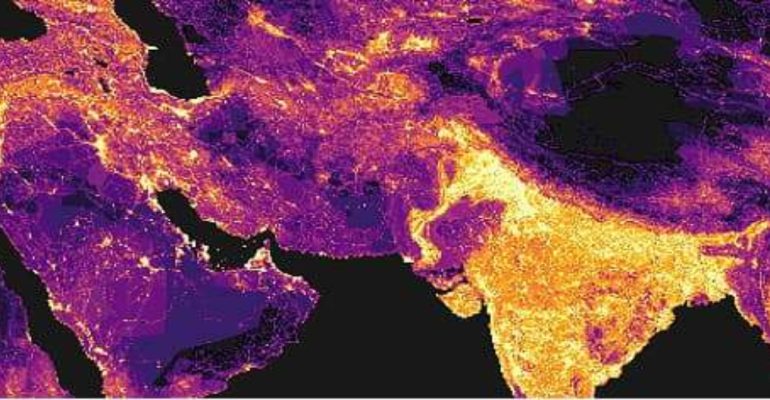How to Leverage ArcGIS for Stunning Maps and Apps
November 24, 2023 2023-11-24 8:59How to Leverage ArcGIS for Stunning Maps and Apps
How to Leverage ArcGIS for Stunning Maps and Apps
In the world of Geographic Information Systems (GIS), ArcGIS stands as a titan, known for its robust capabilities in mapping, spatial analysis, and application development. ArcGIS has become an essential tool for individuals and organizations seeking to harness the power of geospatial data for a wide range of applications. In this article, we will explore how you can leverage the full potential of ArcGIS to create stunning maps and applications.
Understand the ArcGIS ecosystem
Before diving into map and app development, it’s crucial to have a solid understanding of the ArcGIS ecosystem. ArcGIS is a comprehensive suite of software and tools, consisting of desktop, web, and mobile applications. Familiarize yourself with ArcGIS Online, ArcGIS Desktop (ArcMap and ArcGIS Pro), and ArcGIS Enterprise, as they play a crucial role in map and app development.
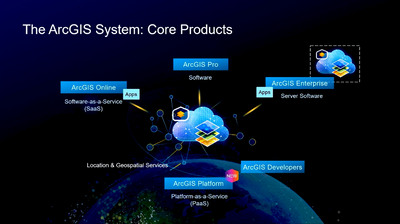
How to leverage the power of ArcGIS
Here is how to leverage the power of ArcGIS to create stunning maps and apps:
1. Collect data
At the heart of every map and application is data. ArcGIS provides a wealth of data sources, including basemaps, imagery, and feature layers. However, you can also import your own data or connect to external sources. Ensure your data is accurate, well-organized, and properly structured to create compelling and informative maps and apps.
Related: From Field to Map: Collecting and Analyzing Data With ArcGIS
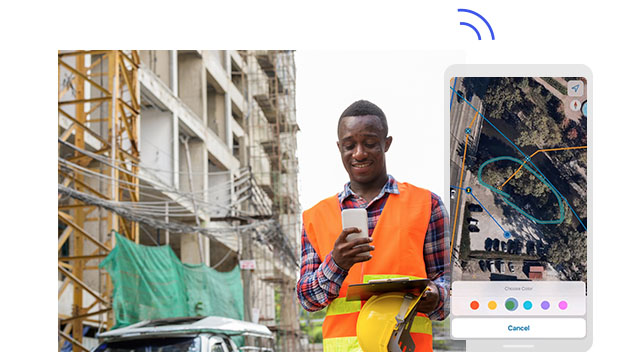
2. Choose the right map
Selecting the appropriate map type is essential to convey your message effectively. ArcGIS offers a variety of map templates and styles to suit your purpose, such as topographic, street, imagery, or custom styles. Consider your audience and what you want to convey, and choose the map style that best fits your goals.
3. Use smart cartography
The ArcGIS platform provides tools for intelligent cartography. Pay attention to symbolization, color schemes, and labeling to ensure your maps are visually appealing and easy to understand. Experiment with different symbols and labeling options to find the best combination for your data.
4. Customize your Apps
ArcGIS allows you to create custom web and mobile apps tailored to your specific needs. You can use templates, such as Web AppBuilder or Experience Builder, to quickly create apps without coding. Alternatively, you can use the ArcGIS API for JavaScript to build entirely custom applications. Customize the app’s appearance, functionality, and interactivity to create a user-friendly experience.
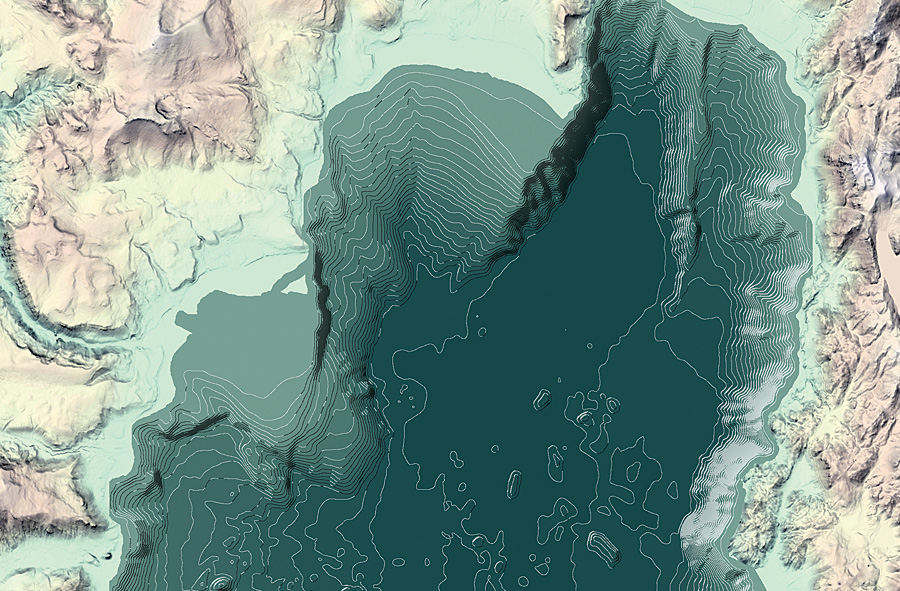
5. Incorporate GIS analysis
ArcGIS is not just for mapping; it’s a robust spatial analysis platform. Use it to uncover hidden patterns, perform geoprocessing, and solve complex spatial problems. Integrating GIS analysis into your applications adds depth and insight, making them more valuable to users.
6. Collaboration and sharing
ArcGIS emphasizes collaboration and sharing. You can easily share your maps and apps with specific users or the public. This is particularly useful for disseminating information, collaborating on projects, or crowdsourcing data. Leverage these capabilities to reach a wider audience and engage with your users.


7. Keep up with training and resources
ArcGIS is a powerful platform with a vast array of features and capabilities. To make the most of it, continuously invest in your knowledge and skills. Esri offers extensive documentation, tutorials, and training resources. Staying updated on the latest features and best practices will help you create increasingly stunning maps and apps.
Related: From Novice to Pro – Build Your Geospatial Skills with ArcGIS
ArcGIS is an invaluable tool for individuals and organizations looking to harness the power of geospatial data. By understanding the ArcGIS ecosystem, using high-quality data, choosing the right map style, customizing your apps, incorporating GIS analysis, collaborating, and keeping up with training and resources, you can create stunning maps and applications that effectively convey information and empower your users. Unlock the full potential of ArcGIS, and your maps and apps will become a powerful asset in your toolbox. You can also join our training program to explore more.