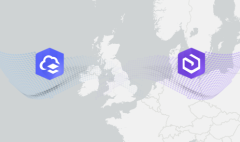Streamline Your Editing Experience in Map Viewer
August 1, 2025 2025-08-01 14:13Streamline Your Editing Experience in Map Viewer
Streamline Your Editing Experience in Map Viewer
Map Viewer has just received a fresh set of powerful updates designed to make editing your maps quicker, smarter, and much easier to use. If you’ve worked with Map Viewer’s editing tools before, you’ll immediately notice the improvements. This year, five standout features are transforming how users across East Africa and beyond create, update, and manage their spatial data.
Let’s take a look at what’s new and how you can start taking advantage of these updates right away.
1. Draw Freely with Enhanced Sketching Tools
Drawing features on your map is now easier and more flexible, thanks to a redesigned drawing experience in the Editor pane. Whether you prefer precision or creativity, you can now use:
- Polyline or Freehand Polyline tools for lines
- Polygon, Freehand Polygon, or shape tools like Rectangle and Circle for areas
The freehand options are especially useful for sketching quickly and naturally, while the shape tools give structure to your feature creation.
2. Stay Aligned with Snap-to-Grid
Introducing the grid, a feature that makes aligning map elements effortless. You can enable and customize the grid (size, color, and position) directly from the Editor’s Settings tab. Once active, features like points, lines, or polygons will neatly snap into place. It’s the perfect solution for keeping your edits clean and organized.
3. Organize Efficiently with Template Management
Creating and managing feature templates has never been this streamlined. With the new template tools, you can build, update, or remove templates without ever leaving Map Viewer. Assign default values for quick data input and consistency across your edits. Whether you’re building an app or editing on the fly, templates help you maintain high-quality data every time.
4. Select Smarter with New Interaction Tools
Selection just got a major upgrade. The improved selection toolbar—positioned at the top of the Editor pane—introduces intuitive ways to choose features:
- Point Selection
- Rectangle Selection
- Lasso Selection
You can easily pan around your map, select multiple features, and fine-tune your selection in the pane. Remove items from your selection or filter by layer to focus your edits exactly where they’re needed.
5. Make Bulk Changes with Batch Attribute Editing
Need to update the same attribute for many features? The new batch editing feature has you covered. Powered by familiar smart forms, this functionality lets you apply attribute changes across multiple features in a single layer—saving time and reducing repetitive tasks.
From smarter selection to bulk updates and flexible drawing options, Map Viewer’s latest updates are here to help you work more efficiently. These five new features are just a taste of the continuous improvements being made to the editing experience. So go ahead—explore, create, and edit with confidence this summer.
Ready to try them out? Head to Map Viewer and put these tools to work. You can also click here to buy ArcGIS products online. https://ea-store.esri.com/en-ke/store/overview