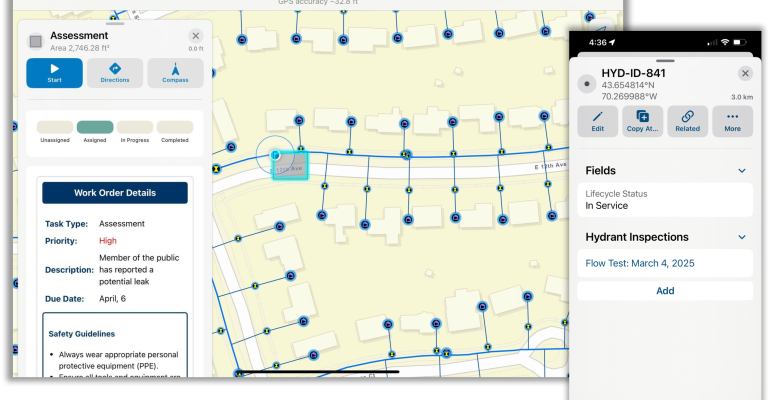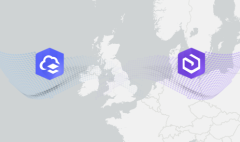Prepare for the Biggest ArcGIS Field Maps Update Yet
May 13, 2025 2025-07-17 7:18Prepare for the Biggest ArcGIS Field Maps Update Yet
Prepare for the Biggest ArcGIS Field Maps Update Yet
Over the past year, we’ve shared previews of the next-generation ArcGIS Field Maps, and now the biggest release to date is almost here! Packed with highly requested features and leveraging the latest advancements in mobile software, this update is set to transform the way you work in the field.
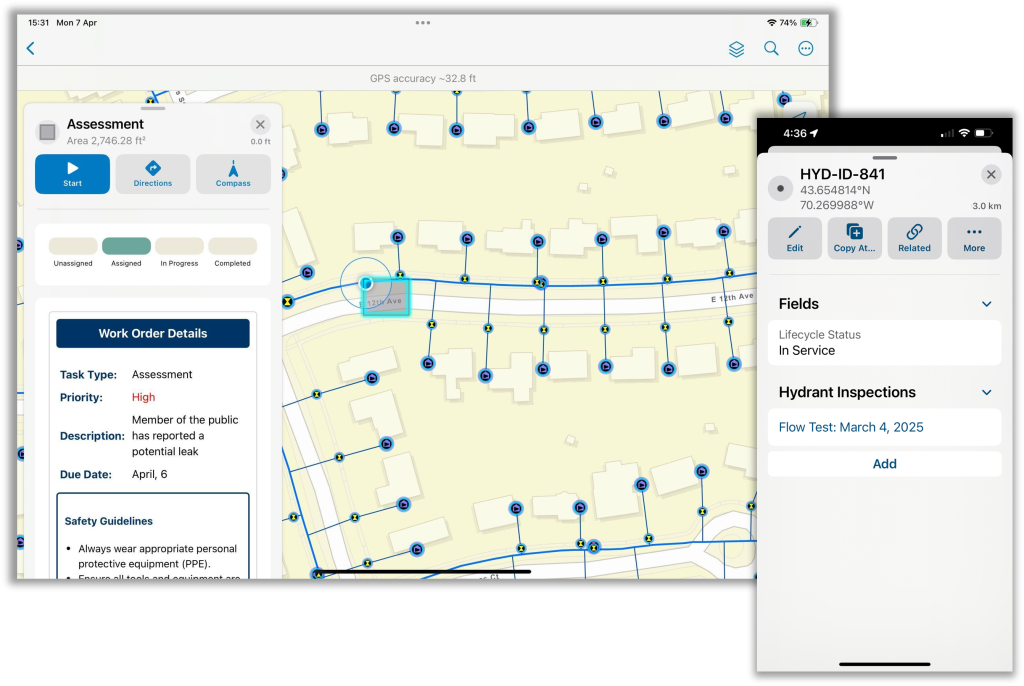
As part of the Q3 mobile release, you’ll notice changes in Field Maps Designer with the ArcGIS Enterprise 11.5 update in May, followed by the June release of ArcGIS Online.
Related: How ArcGIS Field Maps Can Revolutionize Field Data Collection
Enhanced Efficiency with New Features
One of the key highlights of this release is the ability to view tasks and complete inspections more efficiently using Related Records Pop-Up Elements. This means that field teams can better visualize their to-do lists and speed up inspection workflows.
As we move closer to the launch, this blog will guide you through what to expect and how to prepare for the new capabilities. It’s worth noting that Field Maps Designer will be updated ahead of the mobile app release (version 25.2) slated for Q3. In the meantime, organizations can explore the new features through the beta version of the mobile app.
Understanding ArcGIS Field Maps
ArcGIS Field Maps consists of two primary components:
- Mobile App – Used by field staff for data collection and inspection.
- Field Maps Designer – A web-based tool for configuring and optimizing maps for field use.
Field Maps Designer is accessible through both ArcGIS Online and ArcGIS Enterprise.
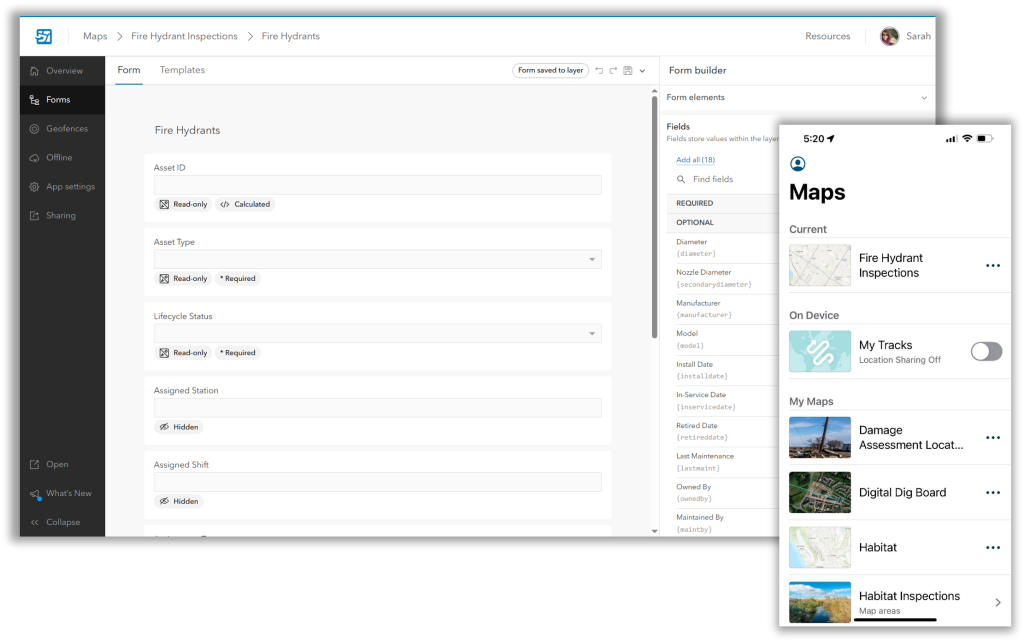
How to Access the Latest Version
ArcGIS Field Maps updates typically coincide with the release of ArcGIS Online. Organizations, including those using ArcGIS Enterprise, can immediately access the new mobile app features that do not require configuration in Field Maps Designer. Any capabilities needing configuration will be available once the ArcGIS Enterprise instance is upgraded.
Why the Staggered Release?
For this particular update, Field Maps Designer will be released before the mobile app to give users access to new configuration capabilities earlier. This approach ensures that organizations can start preparing for the mobile app update (25.2) well in advance.
Key New Capabilities
- Tasks – Create a digital to-do list for your field teams.
- Branch Versioning – Define a specific branch version to be used when field teams have cellular connectivity.
Can I Use the New Mobile Features Right Away?
If your organization configures tasks or branch versions in Field Maps Designer before the mobile app release, they won’t be functional until version 25.2 launches. Until then, the beta version (available from May 2025 through the Early Adopters Program) will allow users to experience the new interface and features that don’t require Designer configuration.
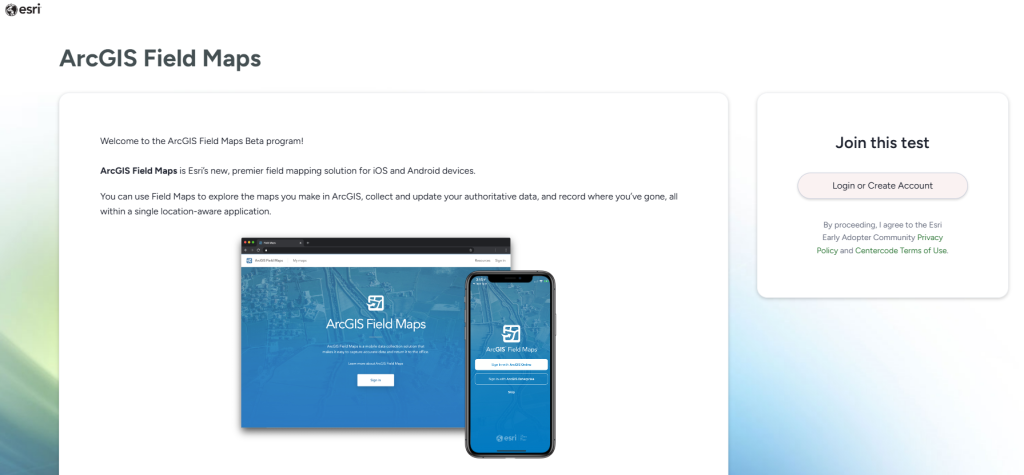
Why Is Field Maps Designer Coming to ArcGIS Enterprise First?
Since ArcGIS Enterprise 11.5 is a long-term support release, it includes the latest configuration options before the ArcGIS Online update. This ensures that enterprise users can immediately benefit from new Designer capabilities.
Mobile App Update Timeline
The ArcGIS Field Maps mobile app (version 25.2) is set to be released in Q3, leveraging the latest mobile technologies. While the exact date is not yet confirmed, ongoing communications and updates will keep users informed. You can stay updated by joining the Early Adopter Community or subscribing to the Esri Community Blog.
Updated System Requirements
The new version (25.2) of Field Maps will come with updated minimum requirements for iOS and Android:
| Version | iOS | Android |
|---|---|---|
| 25.1.0 | iOS 14.5 or later | Android 8.0 (Oreo) or later |
| 25.2.0 onwards | iOS 17 | Android 10 |
Devices No Longer Supported:
- iPhone 6s & 6s Plus, iPhone SE (1st Gen)
- iPhone 7 & 7 Plus
- iPod Touch
- iPhone 8, 8 Plus, and iPhone X
How to Update and Access New Features
Once the update is available, users will need to update the app manually or automatically, depending on organizational policies. After updating, most features will be available immediately, while some, like related pop-up elements and new Arcade functions, may require map configuration through Field Maps Designer.
Will Existing Maps Work with the Update?
Yes, your current maps will continue to work seamlessly with the new version, so no additional steps are needed to maintain compatibility.
What’s Next?
We will be sharing more information about the new capabilities in the coming weeks. Stay tuned for the latest updates, and get ready to experience the next generation of ArcGIS Field Maps!
Learn more: https://www.esriea.com/field-operations/