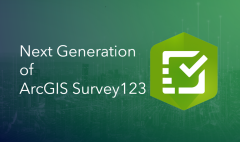What’s New in ArcGIS Web Editor (October 2025)
October 23, 2025 2025-10-23 19:20What’s New in ArcGIS Web Editor (October 2025)
What’s New in ArcGIS Web Editor (October 2025)
If you haven’t explored ArcGIS Web Editor yet, now is the perfect time! This intuitive app is designed to streamline your editing workflows, letting you focus purely on editing. Web Editor features a user-friendly interface, essential editing tools, and fully respects your organization’s data rules. It’s available with a Creator user type for both ArcGIS Online and ArcGIS Enterprise. For a quick overview of Web Editor, check out this introductory blog.
This post highlights the latest updates in the October 2025 release of ArcGIS Web Editor for ArcGIS Online. If you missed the previous June update, you can catch up in this blog, which also introduces the Web Editor Instant Apps template (beta). This template allows you to create even more tailored versions of Web Editor for specific editing workflows. Now, let’s explore what’s new in October.
What’s New
Batch paste to a new layer – You can now copy multiple features at once and paste them into another layer. This enhancement speeds up editing workflows by making it easier to move data across layers. Remember, the destination layer must have editing enabled and use the same geometry type as the copied features.
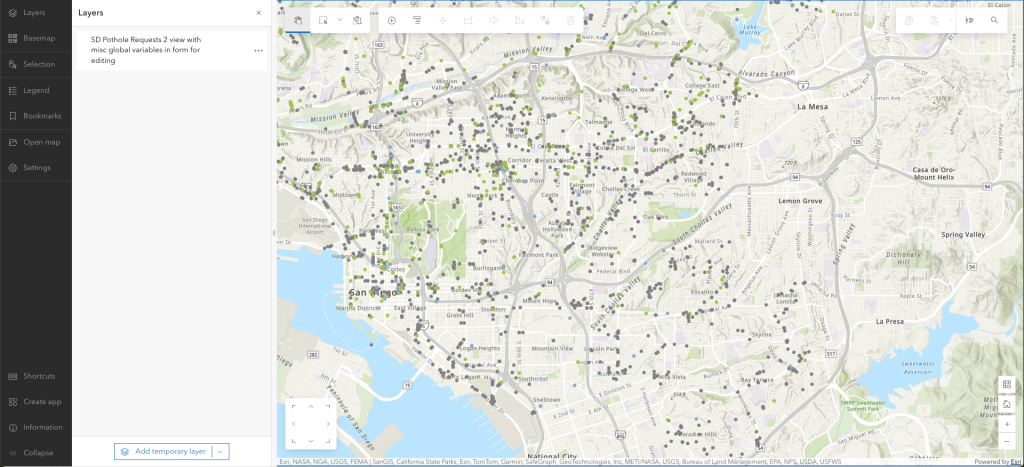
Add temporary layers – The update also allows you to add temporary layers to your map, providing more flexibility while editing. You can add a temporary layer from a URL, upload a file, or select an existing layer. These layers can serve as references or as sources for copying features into other layers—helping you incorporate new data without permanently changing your map.
ArcGIS Web Editor continues to be a powerful, focused editing tool in ArcGIS Online, offering a simple interface and essential editing features. The October update enhances batch copy-paste workflows and adds the ability to work with temporary layers, making your editing tasks faster and more flexible. Stay updated on new features and releases by visiting the Web Editor blog regularly.
Additional Resources
Take your Web Editor skills further with these resources:
- Explore detailed features and functionality in the documentation.
- Stay informed with updates on the ArcGIS Blog.
- Share ideas and get support through the Esri Community.
- Learn practical tips with this tutorial.
- Watch this short video to grasp the basics of Web Editor.