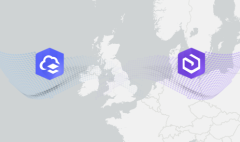ArcGIS Desktop Retirement: The Next Generation of Mapping is Here
November 12, 2025 2025-11-12 13:21ArcGIS Desktop Retirement: The Next Generation of Mapping is Here
ArcGIS Desktop Retirement: The Next Generation of Mapping is Here
Why ArcGIS Desktop is Retiring
For decades, ArcGIS Desktop has been a trusted solution for GIS professionals worldwide. However, with the rapid evolution of technology and modern workflows, it’s time to transition to a more advanced mapping platform. Esri officially deprecated ArcMap on July 1, 2024, and will retire ArcGIS Desktop on March 1, 2026. This marks a new chapter as ArcGIS Pro becomes the primary desktop GIS application, offering a powerful, integrated experience designed for today’s connected and data-driven environment.
What This Means for You
ArcGIS Pro now serves as the main desktop platform, combining the capabilities of ArcMap, ArcGlobe, ArcScene, ArcCatalog, and CityEngine into one unified application.
Key Updates to Note
Beginning March 1, 2026, Esri will no longer provide updates or technical support for ArcGIS Desktop, including ArcMap, ArcCatalog, ArcScene, ArcGlobe, ArcReader, ArcGIS Engine, and ArcMap-based extensions.
If your organization still relies on these products, now is the time to plan your move to ArcGIS Pro and adopt the user type licensing model – a flexible system that connects your work across desktop, web, and mobile platforms.
Migrating to ArcGIS Pro and User Type Licensing
Changes to Single Use Licensing
ArcGIS Pro is primarily accessed through user types. While ArcGIS Pro can be purchased independently, publishing to your organization’s portal (ArcGIS Online or ArcGIS Enterprise) requires a user type with publishing permissions.
If your organization holds a Single Use perpetual license for ArcGIS Desktop, you can convert your ArcGIS Pro named user entitlement into an authorization number using the conversion tool in My Esri.
With the end of Desktop maintenance, access to Creator named user entitlements will expire once your maintenance period ends.
The entitlement grants access to the ArcGIS Pro version available at the time of conversion, with technical support for version 3.6 continuing in line with the product lifecycle.
Access to the conversion tool ends December 1, 2025. Once converted, a named user cannot be reverted to its previous state.
Changes to Concurrent Use Licensing
Esri is phasing out Concurrent Use licenses and ArcGIS License Manager. This affects organizations currently using Concurrent Use for ArcGIS Pro and ArcGIS CityEngine, as access shifts to user types.
- For ArcGIS Enterprise 11.4 and later, License Manager is no longer needed to manage named user licenses.
- For versions 11.3 and earlier, License Manager remains necessary.
Organizations holding ArcGIS Desktop Concurrent Use perpetual licenses can also convert ArcGIS Pro named user entitlements into authorization numbers using My Esri. Support will follow the standard product lifecycle.
The conversion tool will no longer be available after December 1, 2025. Once a conversion is made, it cannot be undone.
Existing Concurrent Use licenses will continue to support software versions released before March 1, 2026.
However, new releases of ArcGIS Pro and ArcGIS CityEngine from that date onward will no longer support Concurrent Use licensing.
ArcGIS License Manager will remain available through 2028 for the following:
- ArcGIS Desktop 10.8.x
- ArcGIS Pro 3.6 and earlier
- ArcGIS CityEngine 2025.1 and earlier
- Applications requiring License Manager under ArcGIS Enterprise 11.3 and earlier
Support will align with each product’s lifecycle. Once a product reaches the Mature phase, License Manager updates will no longer be provided.
Plan Your Migration with Confidence
Transitioning to ArcGIS Pro ensures your organization stays current with modern GIS tools and flexible licensing options. Follow these steps to make your migration smooth and successful:
- Review Your Current Setup
Take stock of your existing ArcGIS licenses and assess how the upcoming changes affect your organization. Use the ArcGIS User Type Finder to explore your best options. - Map Out Your Migration
Identify who uses ArcGIS in your organization and how. Match user needs with the right licenses using the ArcGIS User Type Capability Tool to ensure efficiency and continuity. - Take Advantage of Early Migration Offers
Your organization may qualify for early access to user types before ArcGIS Desktop retirement. This allows you to run ArcGIS Pro alongside your current setup—testing and refining your workflows. Early migration ends December 1, 2025, so start planning soon.
Need help planning your transition? Watch the migration webinar below or contact our team for personalized guidance.