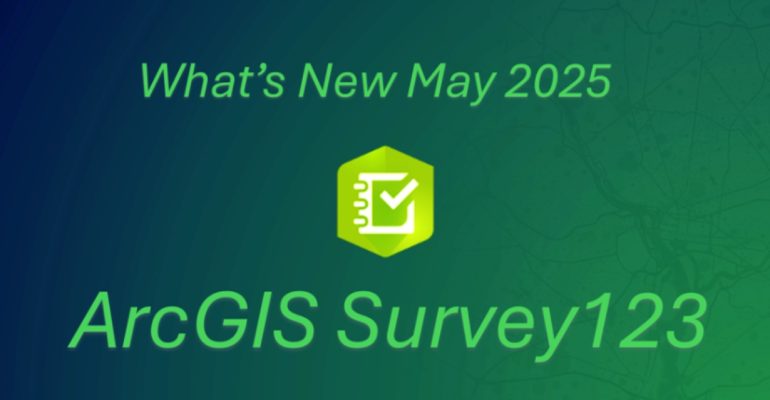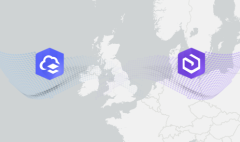What’s New in ArcGIS Survey123 (May 2025)
May 12, 2025 2025-07-17 7:31What’s New in ArcGIS Survey123 (May 2025)
What’s New in ArcGIS Survey123 (May 2025)
We are thrilled to introduce the latest updates to ArcGIS Survey123 Web for May 2025! This release comes with a range of new features and improvements, designed to enhance your experience when creating forms and collecting data using the Survey123 web and web designer. Here’s what you can look forward to:
Key Updates
- HTML Source Editor in the Rich Text Editor
- Access Subscriber Content from the ArcGIS Living Atlas
- New AI Feature for Extracting Information from Images
- Additional Enhancements and Bug Fixes
Related: What’s New in ArcGIS Urban (March 2025)
HTML Source Editor in the Rich Text Editor
The Rich Text Editor in ArcGIS Survey123 Web now features an HTML source editor mode, allowing you to directly edit the HTML code within your forms. This new capability provides greater control over how you format and present text and embedded media in your surveys. Whether you’re incorporating notes or text elements, the HTML source editor helps you fine-tune the layout, offering enhanced flexibility.
Highlights:
- HTML Editor for Text Elements: Directly edit HTML for notes and text elements.
- HTML Editor for Text Boxes: Customize your text box content with HTML.
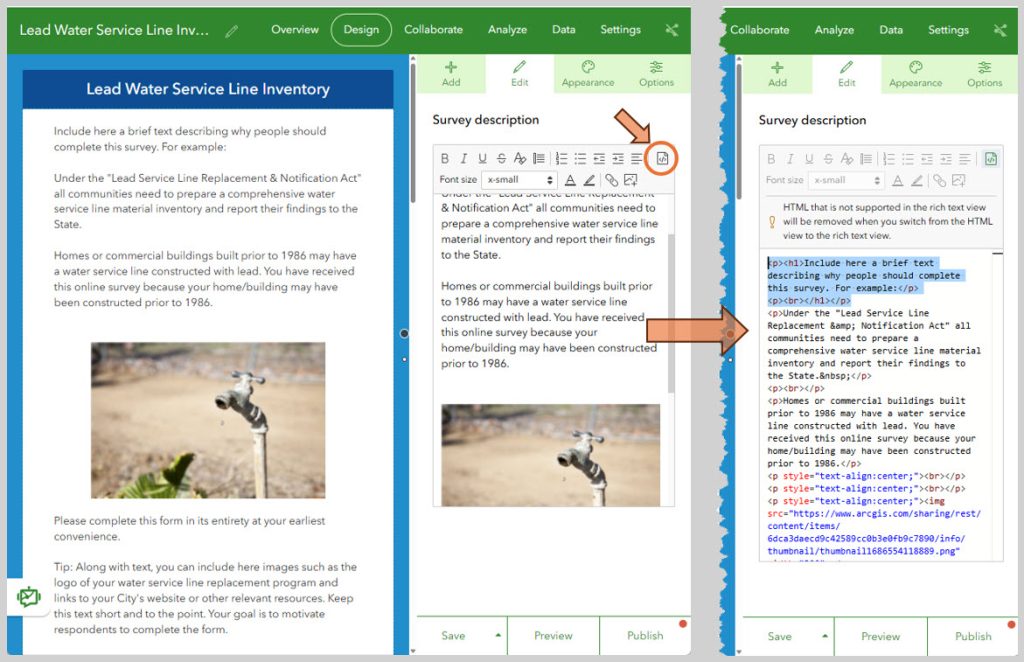
Access Subscriber Content from the ArcGIS Living Atlas
The ArcGIS Living Atlas of the World is a comprehensive collection of geographic content, including ready-to-use maps, apps, and data layers curated by Esri. While most content is publicly accessible, some “Subscriber” content requires an authenticated ArcGIS account.
With the latest update, ArcGIS Survey123 now supports integrating Living Atlas Subscriber content for calculations and populating choice lists in drop-down questions. This enhancement broadens your access to high-quality data layers, enabling richer data collection.
Important: Because Subscriber content requires authentication, it cannot be used with surveys shared publicly (anonymous access).
Example: You can now use Subscriber content like the US Soils Map Units feature layer to pull soil information into a survey question using calculation functions.
Related: Discover What’s New in ArcGIS Online (November 2024)

New AI Feature for Extracting Information from Images (BETA)
To further streamline data collection, we’re introducing a cutting-edge AI feature that extracts information from images using natural language prompts. This new computer vision tool, available in beta on the Survey123 web app, enables users to upload images and use queries to automatically identify objects, extract text, or analyze visual patterns. This feature not only saves time but also enhances data accuracy by automating image analysis.
Examples:
- Identifying objects or patterns within an image.
- Automatically populating form fields based on image content.
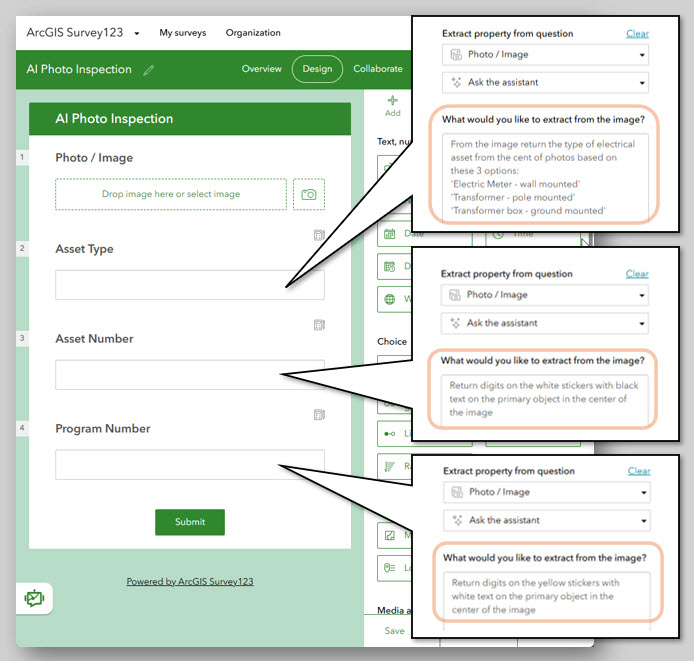
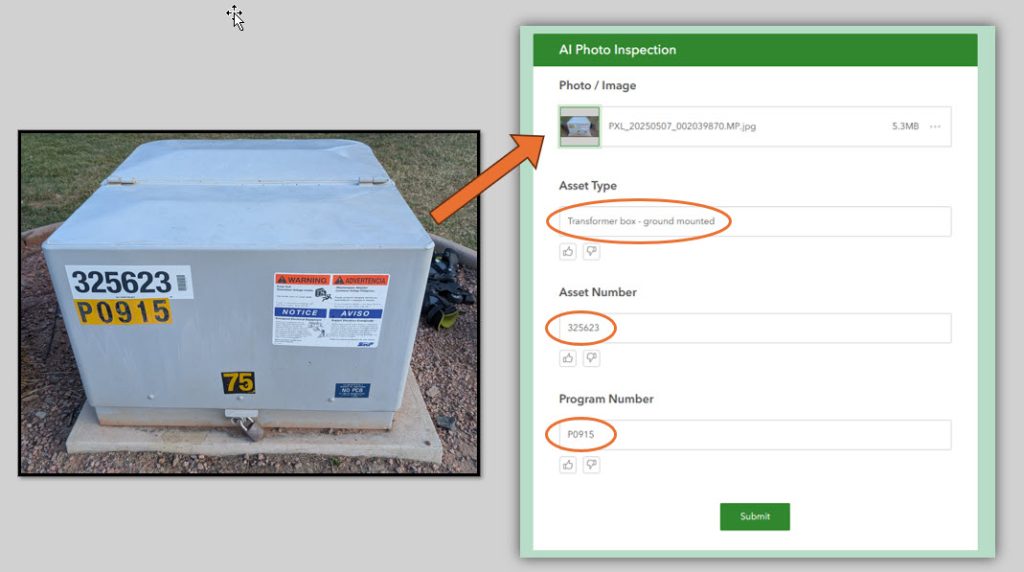
Other Enhancements and Bug Fixes
Website Fixes:
- BUG-000163293: Resolved issue preventing the use of Living Atlas layers with subscriber content in field calculations.
- BUG-000174906: Fixed a problem where the “required” setting for Single Select Grid questions was not preserved after saving or publishing.
- BUG-000169573: Corrected record filtering issues when survey responses exceed 50 unique values in a
select_onequestion. - BUG-000171819: Enabled access to hosted tables within the Calculation option for various question types.
- BUG-000149498: Fixed conditional rule issues in the web designer when using choice names with multiple spaces.
- BUG-000139225: Ensured that web forms follow form description settings as specified.
Web App Fixes:
- BUG-000174418: Made the Geocode Field in Survey123 Connect read-only after publishing.
- BUG-000144288: Eliminated duplicate
<title>tag errors when scanning a survey with ANDI. - BUG-000175596: Fixed translation display issues for group descriptions when switching languages in the Survey123 Web App.
We hope you enjoy these new features and improvements! Your feedback is always appreciated as we continue to enhance your Survey123 experience. Stay tuned for more updates and happy surveying!