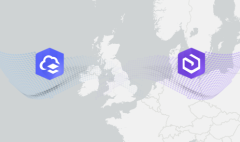Managing User Types in ArcGIS: A Modern Approach to Licensing
July 10, 2025 2025-07-15 13:16Managing User Types in ArcGIS: A Modern Approach to Licensing
Managing User Types in ArcGIS: A Modern Approach to Licensing
Over the past 25 years, GIS technology has evolved dramatically. What began with GIS professionals working exclusively on desktop computers has now expanded into a diverse ecosystem of users accessing geospatial tools across desktops, web browsers, and mobile devices. In response to this shift, Esri has restructured how access to ArcGIS is managed, moving away from machine-based licensing to a more flexible, user-focused model.
From Software-Based to User-Centered Licensing
Previously, organizations relied on Single Use or Concurrent Use licenses for ArcGIS Desktop. Now, instead of tying licenses to specific machines or software installations, access is granted based on user types. These user types are tailored to the roles and responsibilities of individuals, allowing them to access the apps and capabilities they need; whether they’re working in the office or on the go.

Why This Change Matters
This shift is designed to support modern organizations that require scalable and seamless access to geospatial tools. Rather than juggling multiple licenses for different applications, administrators can now assign user types that bundle the appropriate permissions, applications, and privileges for each user’s role. This simplifies license management and ensures that everyone, from field staff to analysts, has exactly what they need to do their work.
Tools for Administering User Types
ArcGIS user types can be managed through two main platforms, depending on your organization’s setup and technical preferences:
1. ArcGIS Online
A cloud-based, Esri-hosted platform that requires no infrastructure maintenance. It’s a great option for organizations looking for ease of use and quick deployment. ArcGIS Online is ideal for managing user types with minimal administrative overhead.
Learn more about administering user types in ArcGIS Online here.
2. ArcGIS Enterprise
A self-hosted solution that provides advanced configuration options for organizations needing greater control over their deployment. While it involves more setup and management compared to ArcGIS Online, it supports features like enterprise logins, web-tier authentication, and custom identity stores.
Learn more about administering user types in ArcGIS Enterprise here.
Not sure which platform fits best? Click here to compare ArcGIS Online and ArcGIS Enterprise.
Planning Your Next Steps
Esri’s user-centric model is designed to streamline how you manage licenses—making it easier to get the right tools into the hands of your users. As support for ArcGIS Desktop phases out, now is the time to start planning your transition.
Here’s how to begin:
- Review the user type migration guide and other available resources.
- Decide whether ArcGIS Online or ArcGIS Enterprise best suits your organization’s needs.
- If you have three or fewer licenses, try the My Esri migration tool:
- Go to Licensing > License Information > Product Migration
- You’ll need to be the Primary Maintenance Contact with “Perform Transaction Tasks” permissions.
- Contact your Esri account manager for guidance and support tailored to your organization.
- Attending the Esri User Conference? Make time to speak with Esri staff about your licensing options and migration strategy.
By aligning licenses with users rather than devices, ArcGIS is keeping pace with the changing nature of work—offering organizations more flexibility, simplicity, and value. In case of questions or assistance, contact renewals@esriea.com