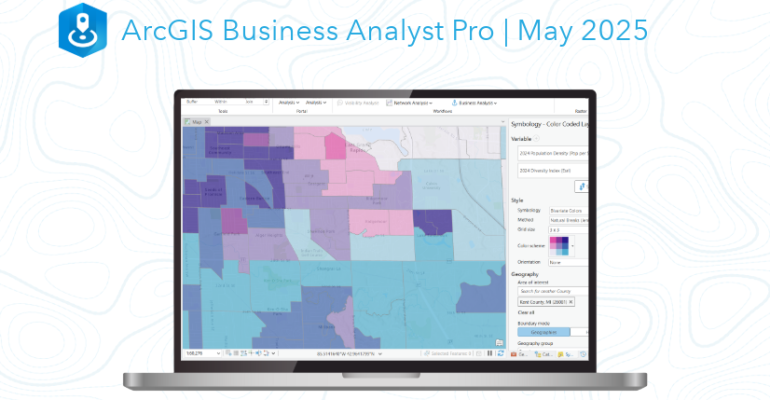What’s New in ArcGIS Business Analyst Pro | May 2025
May 19, 2025 2025-07-17 6:54What’s New in ArcGIS Business Analyst Pro | May 2025
What’s New in ArcGIS Business Analyst Pro | May 2025
Introducing ArcGIS Business Analyst Pro 3.5
Spring 2025 marks the arrival of the first ArcGIS Business Analyst Pro update of the year! Version 3.5 brings an array of new features and improvements designed to enhance market intelligence and support more informed decision-making.
ArcGIS Business Analyst Pro, an extension for ArcGIS Pro, facilitates advanced spatial analysis and modeling. It empowers users to conduct customer and competitor analysis, territory design, targeted marketing, and site selection with precision and efficiency.
This latest update introduces significant enhancements to workflows, helping users optimize their processes. Below, we delve into the key updates.
Related:What’s New in ArcGIS Survey123 (May 2025)
Key Updates and Enhancements
1. Enhanced Color-Coded Layers The color-coded layer workflow, popular among users for its data visualization capabilities, now supports new symbology types, including bivariate colors. This update enables users to analyze relationships between two variables, whereas previous versions were limited to a single variable. Graduated colors are also introduced, allowing for a more detailed analysis. Additionally, interactive geography level lists make it easier to update maps in real time.
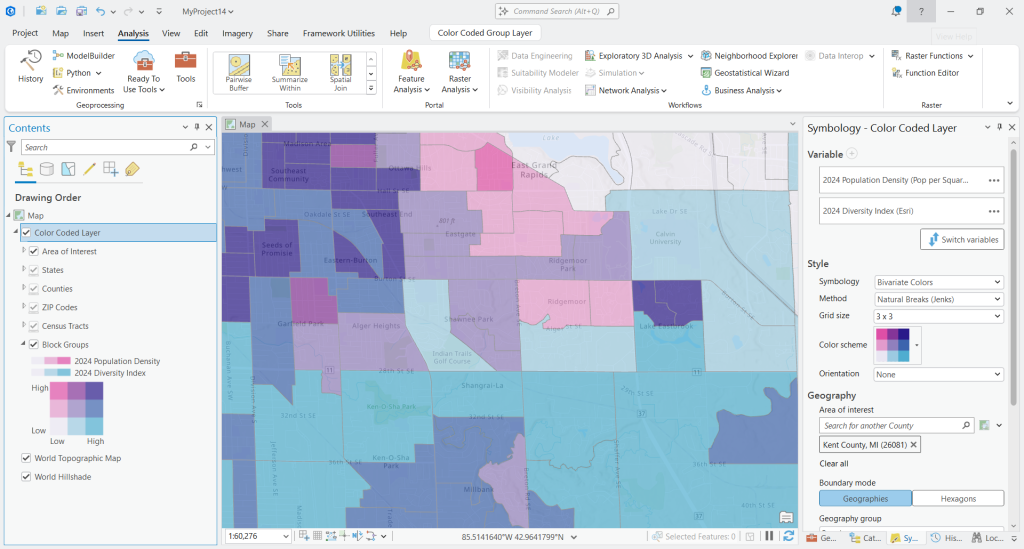
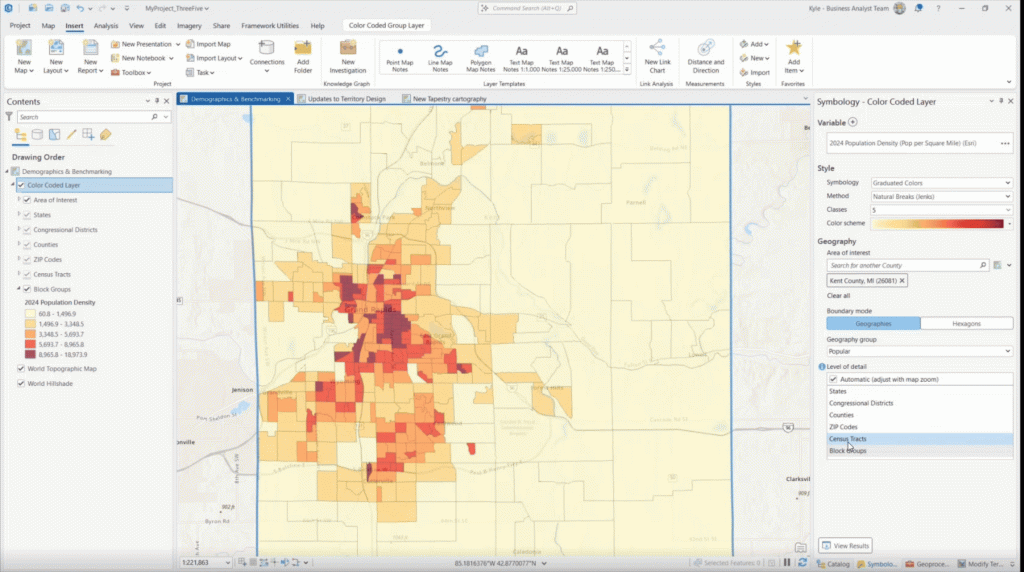
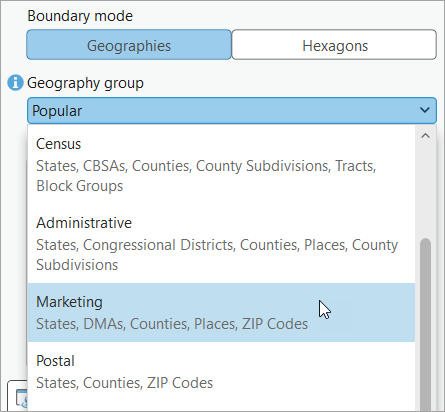
2. Improved Benchmark Comparisons The benchmark comparisons workflow now features an improved site filtering option, enabling users to include neighboring geographies effortlessly. New benchmark methods—Top and Bottom, High to Low, and Above and Below—help identify optimal locations. The Results pane has also been upgraded with thematically colored records, and exports to Excel now include these visual enhancements.
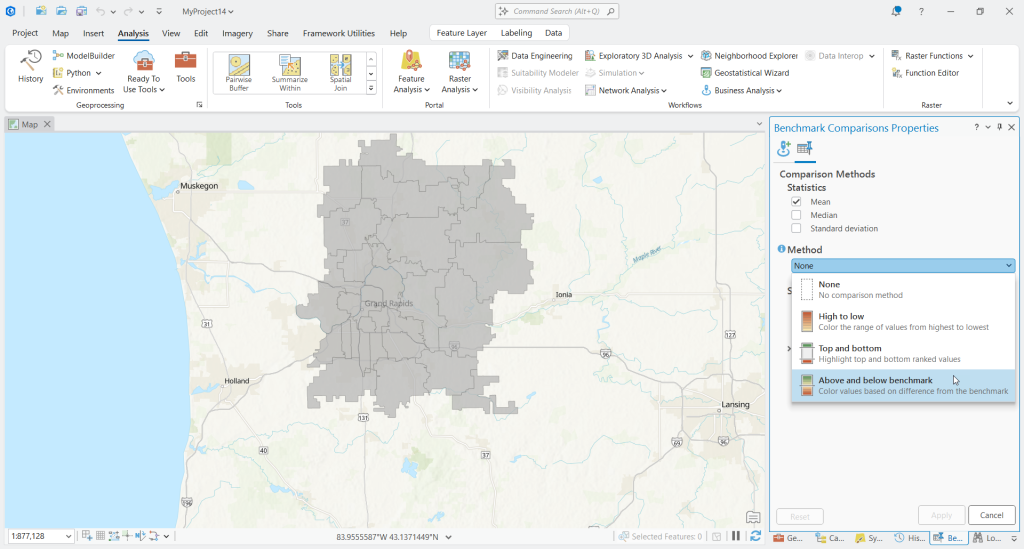
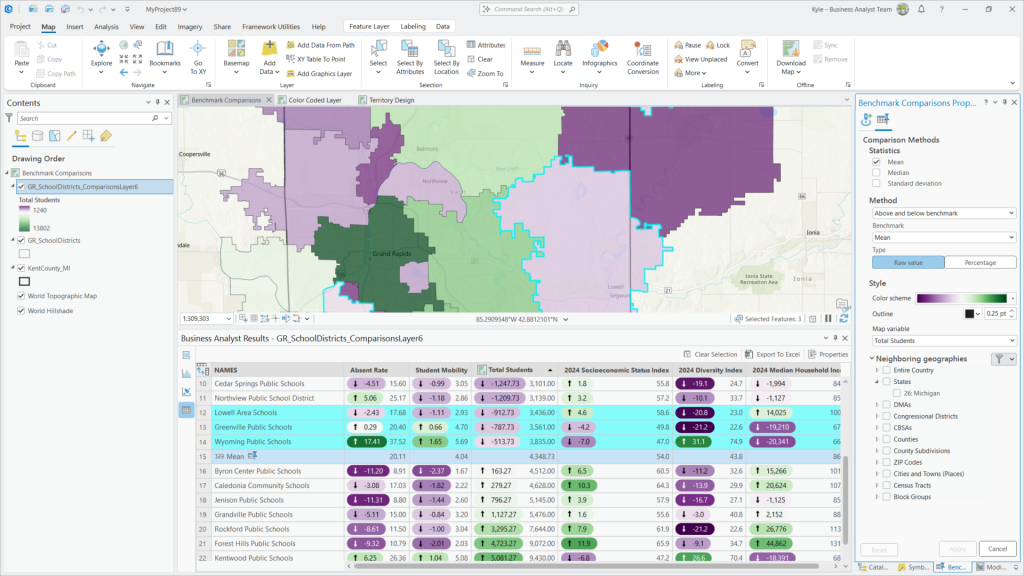
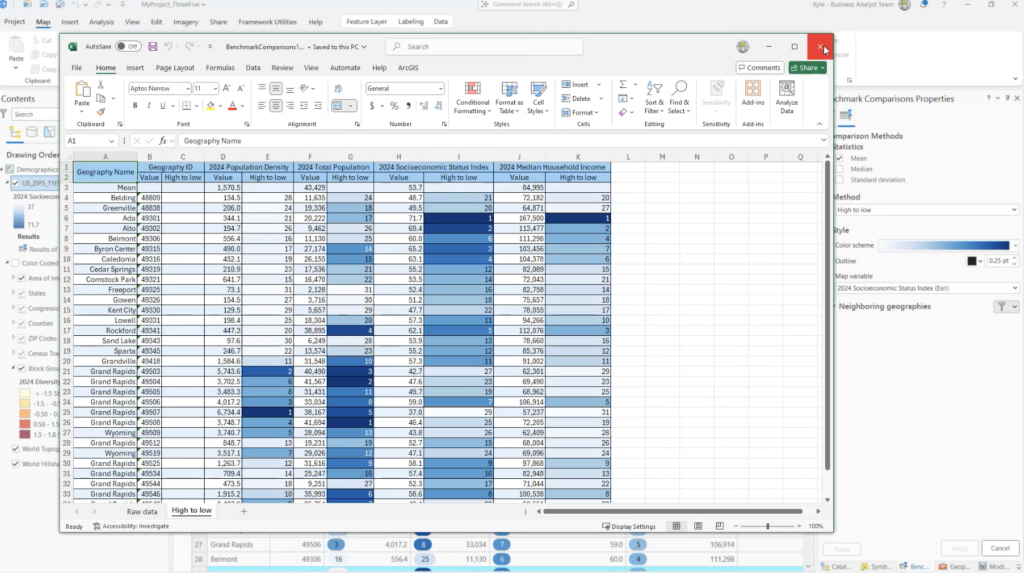
3. Refined Suitability Analysis Workflow The suitability analysis workflow now offers a more streamlined user experience. Analysis setup no longer requires opening separate geoprocessing tools, as the necessary tools appear in a free-floating pane. Improved filtering ensures that excluded sites remain visible with clear outlines, while new undo and redo functionalities offer greater flexibility. A statistics card in the Results pane provides a summary view for comprehensive analysis.
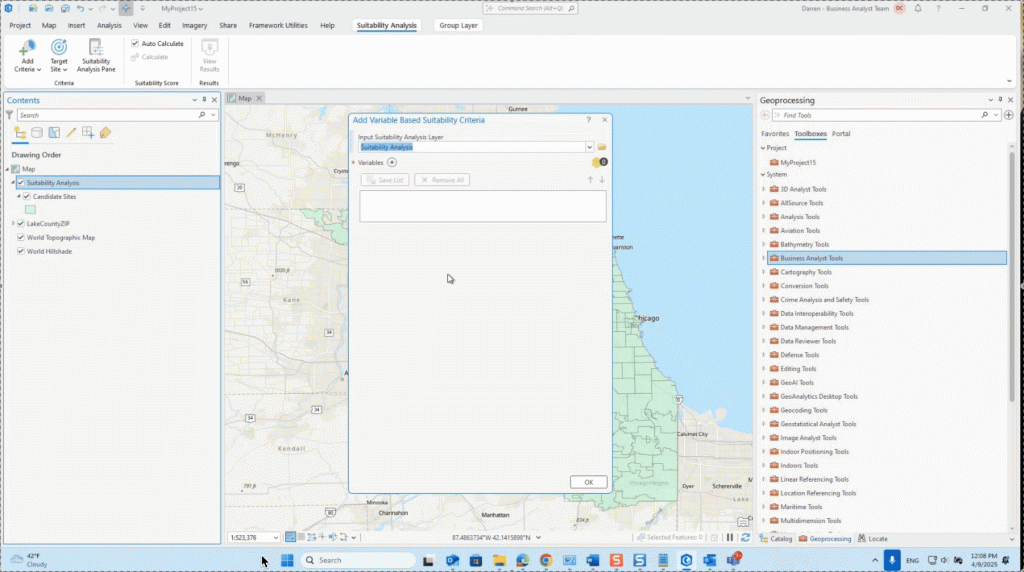
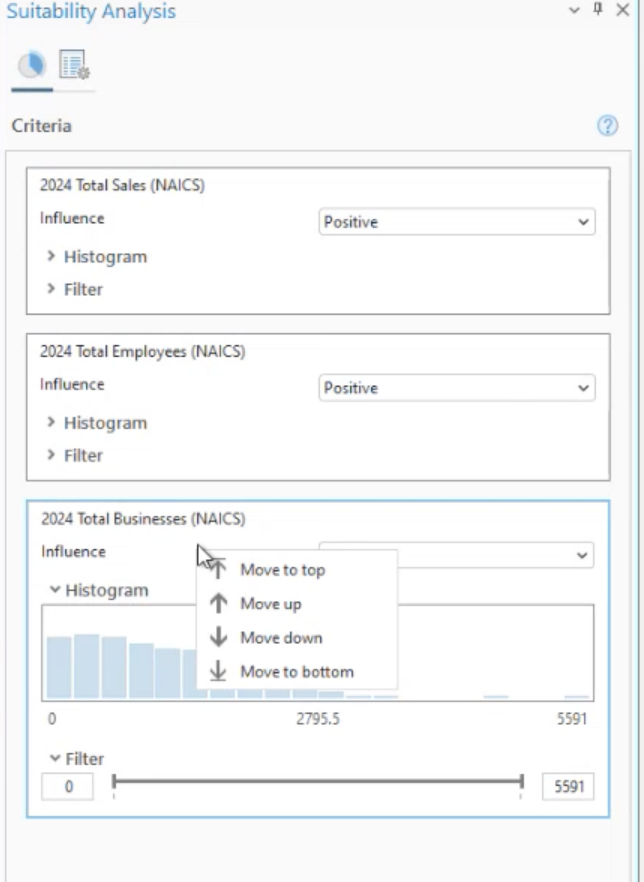
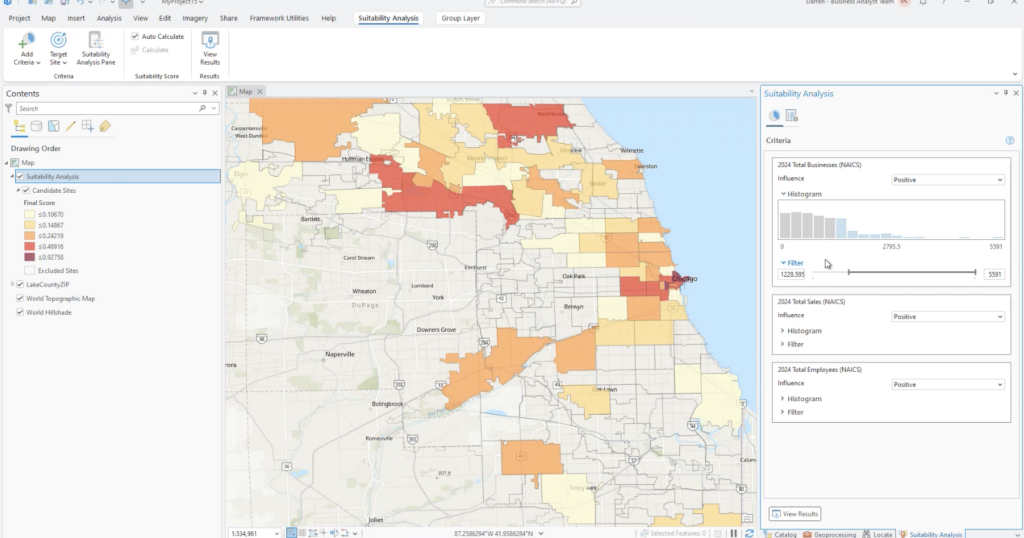
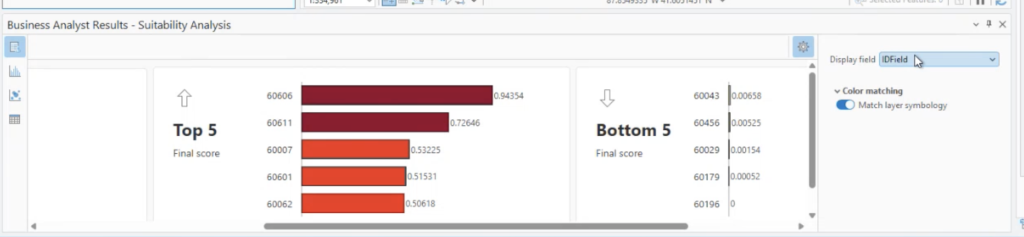
4. Updates to Territory Design The Modify Territories pane now features enhanced tooltips to highlight violations, such as attribute and distance constraints. Like in the suitability analysis, users can now easily undo or redo manual territory changes or entire solve operations.
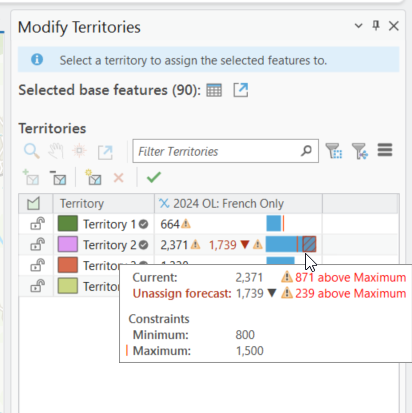
5. Results Pane Enhancements The Results pane now supports interactive selections, summary statistics, and new visualization options, including histograms and scatterplots, offering deeper insights into analysis outcomes.

6. Data Browser Improvements Enhanced data visualization and improved variable management are now available in the data browser. The addition of semantic search functionality aids in identifying relevant variables when searching for broad numeric concepts, such as “young people” or “high income.”
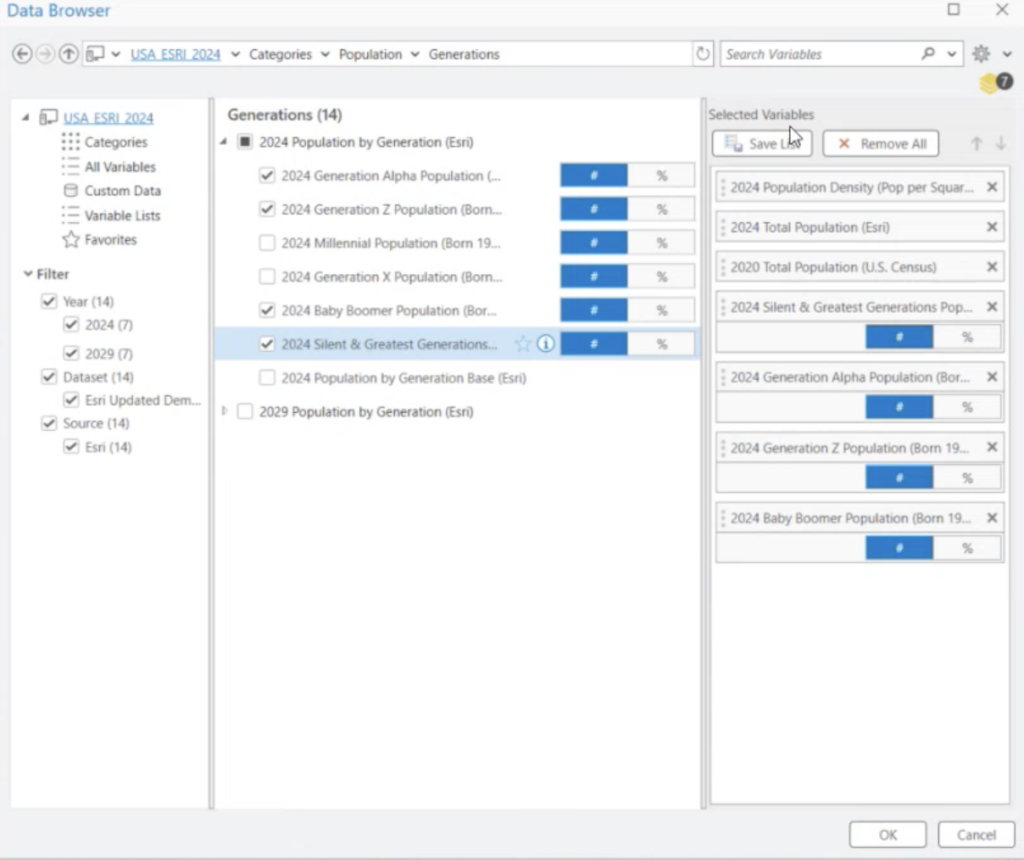
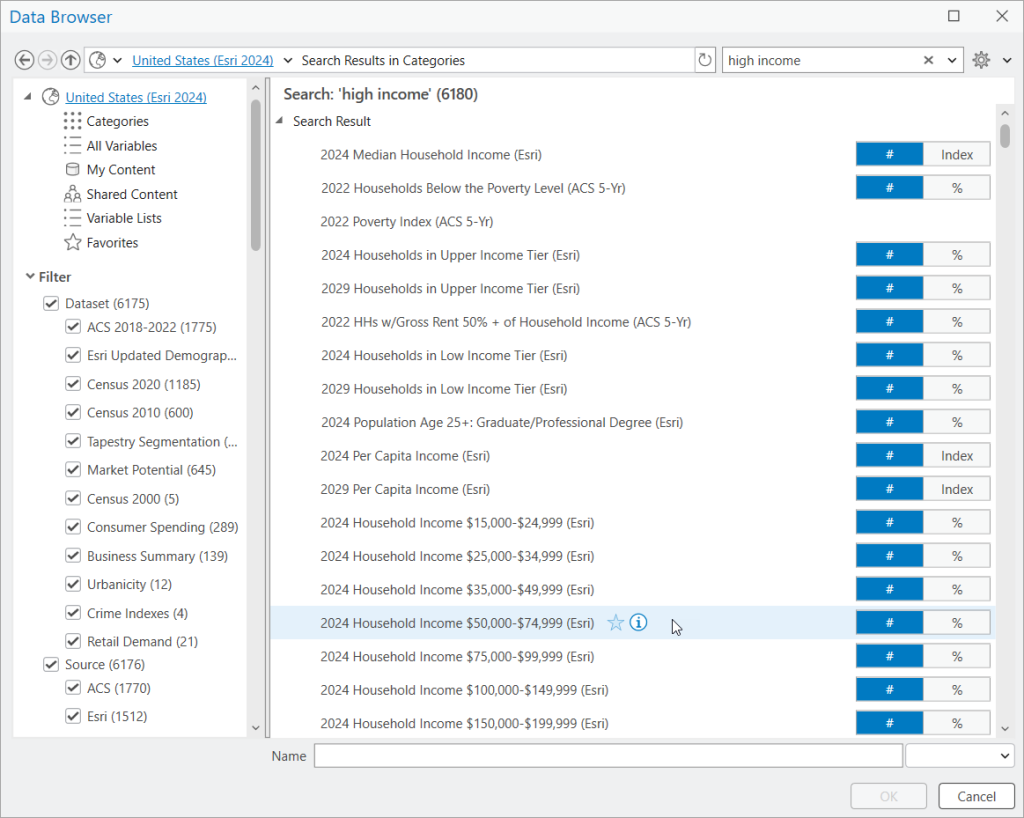
7. Working with Segmentation Data New enhancements to segmentation data workflows now include pre-defined cartographic styles for color-coded layers. An info button provides detailed metadata, helping users better understand the segmentation data they are working with.
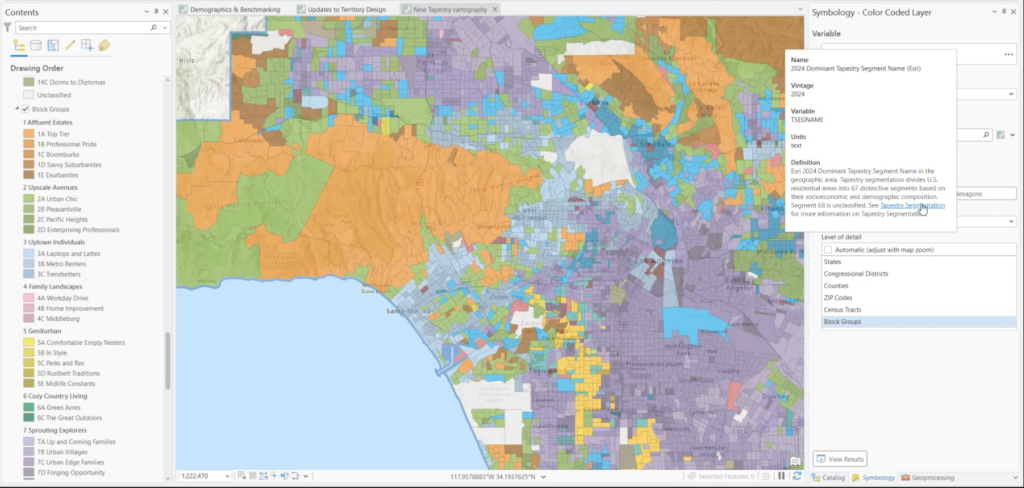
Stay Updated and Informed
We are thrilled to share these advancements with the ArcGIS Business Analyst Pro community. Explore the updated features to unlock deeper insights and enhance your spatial analysis. Visit the ArcGIS Business Analyst product overview page for more information or join our online communities to stay connected.
Learn more: https://ea-store.esri.com/en-ke/store/overview